First you'll need to log into your game control panel, which is located at http://my.swiftnode.net
Select the Reflex server you wish to serve replays for. (note: If you have multiple servers you'll have to do this for each one)
On your server's file manager, or via FTP, create a directory called "replays" in the root directory. (where your dedicatedserver.cfg is)
Set sv_autorecord 1 in your dedicatedserver.cfg and when players ready up it will automatically record replays to the above directory.
Select the "Scheduled Tasks" tab and create a new task. (View image below)
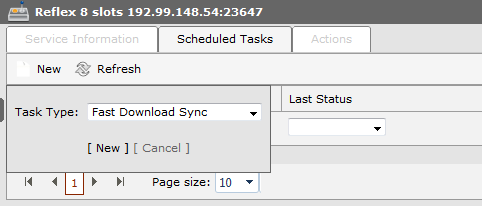
Fill out the task details, the settings in the image below will upload your replays every hour.
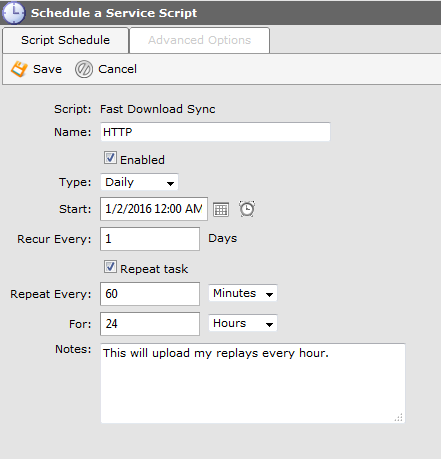
Save the task, you will have to wait until your server's timezone reaches the "Start date" in the settings for it to begin uploading.
You're almost done, make sure to get your Download URL so that people know where they can download the replays from. (Example below)
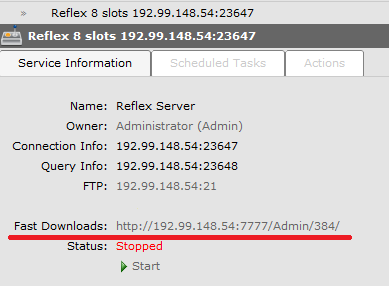
Note: We may clean replays automatically at the beginning of each month depending on the size of your directory.
If you have any trouble setting this up please submit a ticket by sending an email to support @ swiftnode.net, and one of our technicians will assist you.
