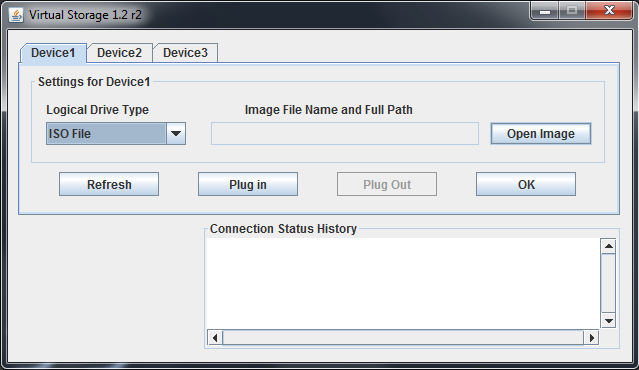To mount an ISO to your KVM over IPMI interface you will need to log into the supermicro IPMI portal with your credentials.
Note: This may require the access of a secure VPN if it is on a local address.
Once logged into the portal, you will see the following section, you want to click on the "Remote Console Preview" to download the Java applet.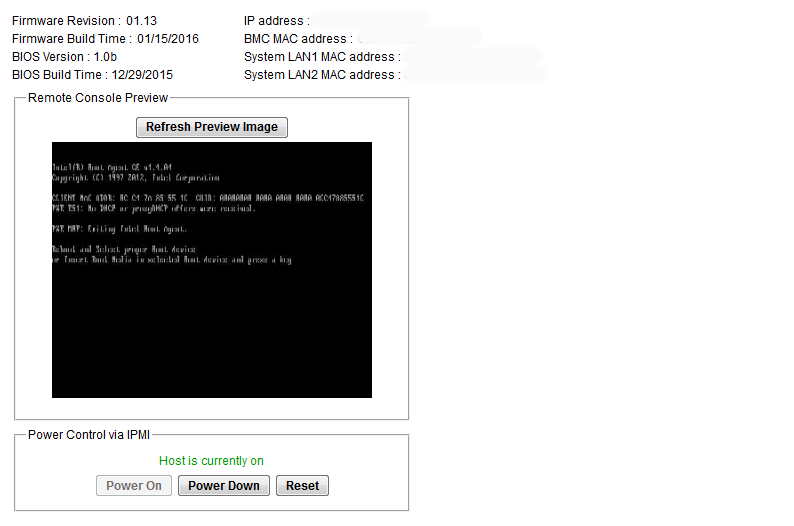
The Java applet will open and give you access to the machine's local interface.
At this point you need to select "Virtual Storage" under the Virtual Media tab.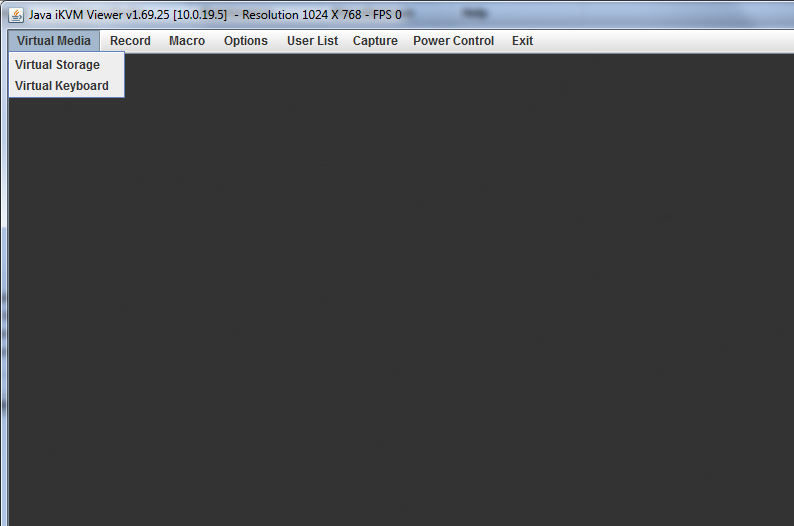
Under Logical Drive Type, select "ISO File." Then mount your image by clicking open image and supply a copy of the ISO from your computer.